Import Samples
WTP apps and Managed Orders have the ability to import comma-delimited (.csv) files directly into their grids.
On this page are sample .csv files and the results achieved after importing. Also, the Excel files and corresponding Import files used to create the samples are available for selection.
CSV File to be imported into Spread Basket Trader:
| Del | Enable | Symbol | Side Types | Ratios | Weight | Min Trd Qty | Trd Qty | Bid | Ask | Cash | Price | PriceType | Route | Portfolio | TIF | Cp | |
| 1 | 1 | TSLA 02May14 250 C; TSLA | SLA/BUY | 1/100 | 50 | 1 | 50 | 220.92 | 221.75 | 0 | 220 | LIMIT | TEST_JEFF1 | TEST_EVERYTHINGPORT | DAY | A: Agency | |
| 2 | 1 | INFA DEC14 40 P/C | SLA/BYC | 1-Jan | 50 | 1 | 50 | -1.5 | -1.05 | 0 | -1.35 | LIMIT | TEST_JEFF1 | TEST_EVERYTHINGPORT | DAY | A: Agency | |
| 3 | 1 | P May14 31/32/33 C | BYC/SLA/BYC | 1/2/2001 | 50 | 1 | 50 | -0.06 | 0.18 | 0 | 0 | LIMIT | TEST_JEFF1 | TEST_EVERYTHINGPORT | DAY | I: Individual |
Result:
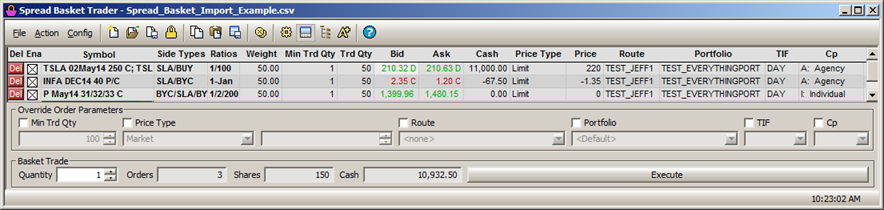
Here
is the sample Excel .csv file (containing routes/portfolios and dates
that will need to be custom configured):![]()
Here is the corresponding import
file (.imp). When selected, save the file first and call
it when importing the Excel file.
Basic Procedure For Importing .csv files into Managed Orders:
-
Launch the Managed Order Console.
-
Enter the command to import a .csv file
From the Action menu select Import Managed Orders
Alternate methods:
Enter ctrl + i
Right-click in the Managed Order Console and select Import Managed Orders
-
Select the .csv file and continue to import.
Learn more about importing files into WTP apps here.
CSV File to be Imported into Spread Agent
| TSLA | BUY | 0 | 1 | 3750 | 100 | MSFT | SSH | 0 | 2 | 7500 | 200 | 100 | TEST_ACCEPTOR | TEST_ACCEPTOR | TEST_EverythingPort | TEST_EverythingPort |
Result:
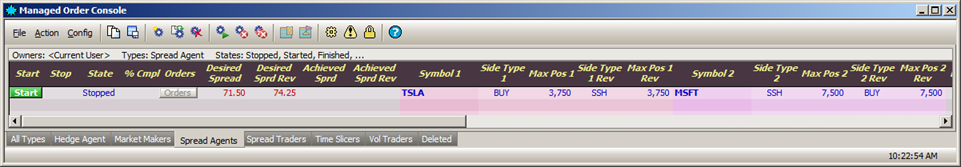
Here
is the sample Excel .csv file (containing routes/portfolios and dates
that will need to be custom configured):![]()
Here is the corresponding import file (.imp). When selected, save the file first and call it when importing the Excel file.
CSV File to be Imported into Vol Trader
| Start | Stop | State | % Cmpl | Orders | Symbol | Vol % | Opt Ref Px | Und Ref Px | Exec Vol Level | Bid Vol % | Ask Vol % | Last Vol % | Opt Calc Px | Opt Bid | Opt Ask | Opt Last | Delta | Opt Exec | Opt Live Px | Opt Live Qty | Stock Exec | Qty Total | PNL | Stop Time | Status Msg | Wave Id |
| Stopped | 0 | SIRI SIRI 1406 P 3.5 | 37.14 | 0.42 | 3.14 | 33.52 | 45.26 | 33.52 | 0.41 | 0.4 | 0.44 | 0.4 | -76.58 | 0 | 10 | 0 | 0 | 0 | 0.6246528 | begin editing | 3J-1 |
Result:
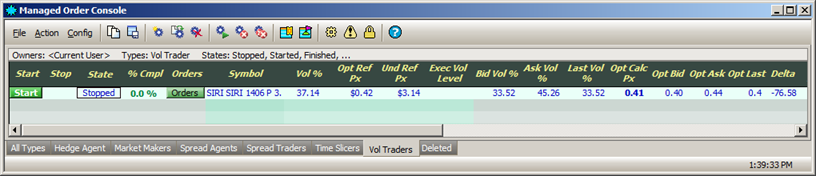
Here
is the sample Excel .csv file (containing routes/portfolios and dates
that will need to be custom configured):![]()
Here is the corresponding import file (.imp). When selected, save the file first and call it when importing the Excel file.
Learn more about importing files into WTP apps here.
© 2015 Wolverine Execution Services, LLC

